Google plus meets Google Local
27 June, 2012 | Web design


Google’s local search (Google Places) is about to be rolled into Google+ and will be known as Google+ Local. Google Places regularly make changes but this is likely to be the biggest change for Google’s local search yet.
Here are some notes on the changes, new features and strategies to consider before the change fully rolls out. What you need to know:
Where to start?
If you haven’t already set up a Google+ business page get one set up now. For those of you who have already set up a Google+ business page, your listing from Google Places should already be showing up on Google+.
1. Go to Google Plus.
2. Click on the new Local tab on the left hand navigation
3. Enter your business name in the first search box at the top
4. Enter your city in the 2nd box and search
If you already claimed and optimised your listing on Google Places, you should see everything on your new Google+ Local listing.
If you haven’t already claimed your business listing you will see this button.
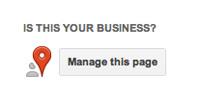
Click “Manage this page” and you will now be able to optimise and verify your listing. If this button isn’t there don’t worry. Google still hasn’t released this to everyone yet and you may have to try again another time.
Have your rankings changed?
Nothing has changed at the moment, however with Google trying to combine Local and social we don’t think it will be like this forever so you should prepare for future updates by:
- Claim your listing
- Make sure the information is accurate
- Make sure the page is optimised – keywords, etc
- Keep encouraging your customers to review your business and become a fan on your social networks
What’s different about Google+ Local?
Again nothing at the minute, you still manage all of your business information through Google Places but we are sure in time everything will move across to Google+ Local.
So make sure you are prepared for this big change to local search. If you want to learn more about Google+ Local click here.






