Complete guide to creating an estate agent Facebook Fan page
23 October, 2009 | Web design
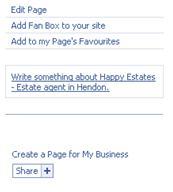
This is a message to all estate agents that have not yet put their businesses on Facebook: Your Time Is Up! Stop giving excuses, now is the time to put your business on Facebook! Make contacts, share interests and then direct them to your fantastic website where they can view all your high resolution pictures, play with enhanced Google mapping and receive email alerts of new properties coming on the market. Yay!
The phrase 'You can lead a horse to water, but you can't make it drink' comes to mind. Luckily this article is not designed to convince agents that social networking is free advertising with personal interaction between customers, but to instruct agents on how to create their own Facebook business page. Here goes...
Firstly go to create a new Facebook page. Click on the drop down box under 'Area' and chose the option 'Property'.

Next type in your estate agency name under the heading 'Name of Property'. Ideally you want to put something along the lines of '[Company name] - Estate Agent in [Local area]).

Next type in the words stated in the box. This is for security check purposes to check that you are human. If you have trouble reading the letters, click on 'try different words' to bring up two different words for you to type in or 'an audio CAPTCHA' to hear the words being said aloud.

Next tick the box next to 'I am authorised to create this Page' and then type in your name in the electronic signature and click 'Create Page:

If you are not logged in, you will see this screen. From here you can either pick 'I already have a Facebook account' or 'I do not have a Facebook account'. From here, please sign in or follow the steps to create a new account.

or

Once signed in, agents will see this screen:

It is the shell of your Business page or fan page. From here agents will need to fill in their company details so that it is accessible from your fans. Firstly click on the 'edit information' link on the right hand side. This will allow agents to add in information about their agency such as address, phone number, opening hours, website, parking and description of public transport.

Once this section has been completed, move your mouse over the big grey question mark in the top left. A small link should appear with the text 'change picture'. Once this link has been clicked, a small drop down box will appear with 5 different options. Choose the option 'Upload a picture'.


From here, a window will appear for you to upload a picture. Ideally you will want to choose your company logo. Once uploaded, the picture will appear instead of the grey question mark in the top left hand corner. Next click on the box on the left which says 'write something about...' Here you need to need include certain key words such as 'residential/letting' 'estate agent in' and the areas that you cover, plus a short description of the company.

To complete the fan page, upload photos and discussions. Discussions can include news articles and the latest property developments in your area. Once this has been filled in, click on 'publish this Page' and your estate agent Fan page will be accessible by everyone on Facebook.

From here, it is up to you to keep the page updated. See the screenshot below gauge the variety of postings and articles that fans love to read.

If you have any questions regarding setting up a Facebook page, please contact us via our Facebook Fan Page or call us on 0208 457 4777.






