10 Facts To Keep You Secure Online
27 June, 2018 | Technology
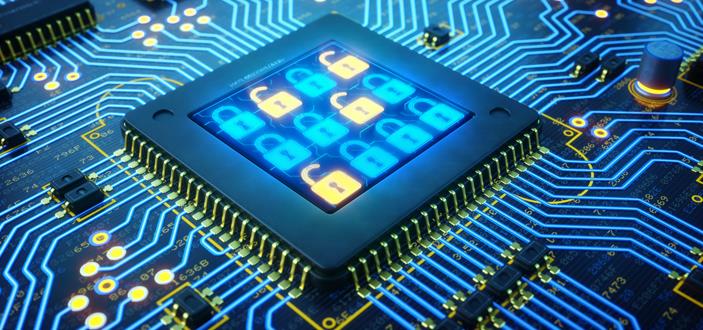
Is your personal information safe online? According to the latest research the average strength of passwords used on mobile applications and websites are extremely weak and that users rarely ever change their passwords.
So what are you actually doing to keep yourself safe online?
Choosing the right password for your accounts is crucial for your security, here are 10 facts to help you stay safe and secure online:
Facts about “Hackers”
1) Hackers don’t necessarily hack, they guess
Password recommendations usually suggest you choose something random rather than a word plus some numbers. This is because hackers use a method known as 'brute force attacks'; the software simply puts in every single word and number combination possible until it finally hits the right one.
By choosing a completely random selection of characters you will be able to withstand this method.
2) Many hackers don’t even hack!
When you say hacker you normally think of an evil genius, cleverly cracking codes to break into systems. However, many chose to use simpler methods, for example by just sending an email to trick recipients into just handing over their passwords. Be wary who you give out this kind of information too.
Facts about passwords
3) The average person changes their password every 2.5-3 years
We all know we should change our passwords regularly, but many of us use the same password for up to 3 years before changing it. Change your passwords regularly to stay safe.
4) Passwords differ by gender
When thinking of a password consider this, women are more likely to choose personal names for passwords, while men are more likely to pick their hobbies.
5) The most popular passwords
- 123456
- password
- 12345678
- qwerty
- abc123
Avoid these at all costs!
Facts about making your passwords stronger
6) More is better
More characters, more number, more symbols and more variations! By making your passwords more complex means they will be harder to crack. A simple 6 digit passwords can be cracked in a matter of minutes, but by making your password longer and adding symbols, numbers and upper and lower case characters will make your passwords near impossible to crack.
7) Don’t use the same passwords
Don’t use the same password across different accounts and websites. If one gets hacked, all of your other accounts will be vulnerable. So ensure you use different passwords for all of your accounts.
Amazingly, more than 84% of people over the age of 18 reuse the same password across multiple platforms. If you struggle to remember different passwords then we would recommend you use a password manager (see number 8).
8) Use password managers
If you struggle to remember multiple passwords, you should use a password manager to organise and protect your passwords. Password managers will automatically log you into websites as well as generate random passwords to keep you secure.
9) Two-factor authentication
You should use two-factor authentication whenever possible. All you have to do is provide the account (e.g. Facebook or Gmail) with your phone number and they will text you an access code when you log into a new device. Enter both your password and the access code and you are good to go.
10) Test your password!
If you are unsure if you are using a strong and safe password or you are just curious of how it will resist against a ‘brute force attack’ then try this free password tester by intel. This tool will determine how long it would actually take to crack your passwords… so go find out how strong your password really is!






